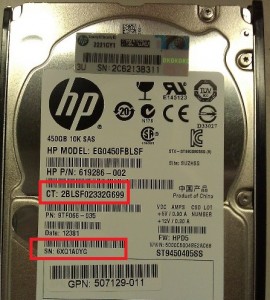HP adds performance displays to the Z workstation line
HP has announced a new line of monitors to be paired with their Z line of workstations. The collection of 22, 23, and 24 inch IPS displays are also joined by new entry-level Z workstations that are supposed to offer workstation performance at a PC price. The full press release is after the jump, and you can find more info at the HP Workstation site.
Jumper cable
Here’s a super slick way to get cabinet power to your laptop while working in a data center. There just never seems to be a 110v outlet where you need one. Keep in mind not all power bricks are 220v so check yours before picking one of these up.
SSH on Windows XP
I don’t think I’m unique in having to manage servers of various flavors while using XP for my desktop machine. It works well enough, but the one big improvement I always make is the addition of ssh for the Windows command line. It makes everything easier. If you haven’t done this, but would like to, I’ve saved you the googling. Computing Tidbits has a great walk-through to get everything up and running.
There’s your problem!
There are occasions where finding the reason for a misbehaving system is like looking for a needle in a haystack. And then there are the times when the answer is staring right back at you. Like this one. Crazy!
Itanium Dual Core Processor – $499
HP Itanium Processor: Just $499
Dual-core 9040 1.6GHz – Processor Upgrade
Click here to purchase online!
The Dual-core Itanium 2 processor 9000 series delivers new levels of flexibility, reliability, performance, and cost-effective scalability for your most data-intensive business and technical applications.
| Attribute Name: | Attributes: |
|---|---|
| Product Type | Processor Upgrade |
| Processor Core | Dual-core (2 Core) |
| Green Compliant | Yes |
| Green Compliance Certificate/Authority | RoHS |
| 64-bit Processing | Yes |
| Processor Manufacturer | Intel |
| Processor Technology | Virtualization Technology |
| Processor Technology | Hyper-Threading Technology |
| Processor Technology | Extended Memory 64 Technology |
| L3 Cache | 18 MB |
| Clock Speed | 1.60 GHz |
| Brand Name | HP |
| Manufacturer | Hewlett-Packard |
| Product Model | 9040 |
| Product Name | Itanium 2 Dual-core 9040 1.6GHz – Processor Upgrade |
| Product Line | Itanium 2 |
| Manufacturer Part Number | AB577A |
| Platform Supported | PC |
| Process Technology | 90 nm |
| Bus Speed | 533 MHz |
Genisys Year End Sale – On Now
Genisys Year End Sale – On Now. We’ve gone through our inventory and selected items from nearly every category – and slashed prices on hundreds of components. If you are thinking of purchasing new equipment for your computing systems – either replacing components or upgrading – now would be a good time to shop our selection.
Click HERE to see an abbreviated list of specially priced merchandise.
If you do not see the item you need for your system, please call us as we have many more items than we can list!
Support Communication – Customer Advisory
DESCRIPTION
IMPORTANT : The HP SAS hard drive replacement option in the Resolution section of this advisory is required to prevent certain HP SAS hard drives from experiencing Unrecoverable Read Errors (UREs) leading to S.M.A.R.T. errors and potential drive failure. HP strongly recommends performing this required action at the customer’s earliest possible convenience. Neglecting to perform the required action could potentially result in sub-optimal server performance, including data loss. By disregarding this notification and not performing the recommended resolution, the customer accepts the risk of incurring future related hard drive failures.
HP has been made aware of a specific supplier manufacturing process issue that affects the reliability of certain 300GB, 450GB, 600GB, and 900GB Hard Disk Drives listed in the Scope section below that shipped from HP between January 18 – February 17, 2012 and April 1 – May 15, 2012 (no other date ranges are affected). This issue is expected to manifest as “Unrecoverable Read Errors (UREs)” on a high percentage of affected drives during the first year of operation, resulting in the Self-Monitoring, Analysis and Reporting Technology (S.M.A.R.T.) error thresholds being exceeded. When the S.M.A.R.T. thresholds are exceeded, the error condition will be indicated by either a flashing amber LED or reported during the Power-On Self-Test (POST). The drive is expected to fail if allowed to continue operating in this condition.
As part of HP’s ongoing commitment to ProLiant server and Storage customers, HP has developed the HDDTool Utility that allows customers to quickly identify affected models of hard drives that are susceptible to this condition. The HDDTool Utility identifies affected hard drives based on the hard drive serial number and then generates a message advising if a hard drive replacement is required. Details are provided in the Resolution section of this advisory.
SCOPE
Certain serial numbers of the following HP 2.5″ Enterprise SAS 10K RPM 6G Hard Disk Drive models that shipped from HP between January 18 – February 17, 2012 and April 1 – May 15, 2012 (no other date ranges are affected) and identified by the HDDTool Utility listed in the Resolution section of this advisory:
HP Part Number Option Kit Description HP Model No
619286-001 507127-B21 300GB 10K SAS 2.5 (6.0Gbps) EG0300FBLSE
619286-001 537809-B21 300GB 10K SAS 2.5 (6.0Gbps) NHP EG0300FBLSE
619286-001 507127-S21 300GB 10K SAS 2.5 (6.0Gbps) EG0300FBLSE
619286-001 670784-B21 300GB 10K SAS 2.5 (6.0Gbps) EG0300FBLSE
619286-001 652564-B21 300GB 10K SAS 2.5 (6.0Gbps) Gen8 EG0300FBLSE
619286-001 574879-B21 300G 10K SAS 2.5″ DP (6.0Gbps) EG0300FBLSE
619286-001 636912-B21 300G 10K SAS 2.5″ Dual Port (6.0Gbps) EG0300FBLSE
619286-001 652564-S21 300GB 10K SAS 2.5″ (6.0Gbps) EG0300FBLSE
619286-002 581284-B21 450GB 10K SAS 2.5 (6.0Gbps) EG0450FBLSF
619286-002 652572-B21 450GB 10K SAS 2.5 (6.0Gbps) Gen8 EG0450FBLSF
619286-003 581286-B21 600GB 10K SAS 2.5 (6.0Gbps) EG0600FBLSH
619286-003 590698-B21 600GB 10K SAS 2.5 (6.0Gbps) NHP EG0600FBLSH
619286-003 642114-B21 600GB 10K SAS 2.5 (6.0Gbps) EG0600FBLSH
619286-003 581286-S21 600GB 10K SAS 2.5 (6.0Gbps) EG0600FBLSH
619286-003 652583-B21 600GB 10K SAS 2.5 (6.0Gbps) Gen8 EG0600FBLSH
619286-003 652583-S21 600GB 10K SAS 2.5″ (6.0Gbps) EG0600FBLSH
619286-004 619291-B21 900GB 10K SAS 2.5 (6.0Gbps) EG0900FBLSK
619286-004 619291-S21 900GB 10K SAS 2.5 (6.0Gbps) EG0900FBLSK
619286-004 652589-B21 900GB 10K SAS 2.5 (6.0Gbps) Gen8 EG0900FBLSK
IMPORTANT: Only a limited number of hard drives with the above part numbers are affected by this issue. The HDDTool Utility described in the Resolution section below allows customers to quickly identify affected models of hard drives that are susceptible to this condition. The HDDTool Utility identifies affected hard drives based on the hard drive serial number and then generates a message advising if a hard drive replacement is required.
RESOLUTION
To prevent the issue described in this advisory, HP strongly recommends performing the following steps to identify and replace affected HP 2.5″ Enterprise SAS 10K RPM 6G Hard Disk Drive models:
Step 1: Identify SAS Hard Drive Serial Numbers Configured in ProLiant Servers
In order to identify SAS Hard Drives affected by this issue, create a report containing a list of hard drive serial numbers or CT Numbers present in ProLiant servers in your environment. The following utilities are available to automate this task:
•HP Systems Insight Manager (HP SIM)
•HP Survey Utility for Windows
•HP Online or Offline Diagnostics Utilities
•HP Array Diagnostic Utility
Detailed instructions for using these utilities to create this report are available in the User Guide for the HP HDDTool Utility. The HDDTool Utility, available as SP57428.EXE, may be downloaded at the following FTP location:
ftp://ftp.hp.com/pub/softlib2/software1/pubsw-windows/p1961161845/v78354
After downloading and extracting the files in the HDDTool Utility, reference the “HDDtool_User_Guide_Version_1.10(R).pdf” file.
Hard Drive Serial Numbers and CT Numbers can also be collected manually from the label that is on HP hard drives as shown in the following picture:
Step 2: Identify Affected SAS Hard Drives
Use the HDDTool Utility to examine the file generated in Step 1 above and identify hard drives that require replacement. The utility takes a few seconds to run and provides immediate results. The HDDTool Utility includes a comprehensive User Guide. HP strongly recommends that customers refer to the User Guide before running the utility. The User Guide provides the following information:
- Capabilities of the HDDTool Utility
- System Prerequisites
- Detailed instructions for running HDDTool.EXE on hard drives installed in a ProLiant server
- Expected Results
Step 3: Order Replacement SAS Hard Drives
After running the HDDTool Utility and identifying the serial numbers of hard drives that must be replaced, access the HP SAS Hard Drive Customer Response Website at the following URL and input into the text box either the HDDTool Utility’s output or the serial numbers that were manually collected :
https://h30090.www3.hp.com/pcc-HPPCCHDD/Default.aspx
Note: It is not necessary to input the HP SAS Hard Drive serial numbers that result in an “OK” status.
RECEIVE PROACTIVE UPDATES : Receive support alerts (such as Customer Advisories), as well as updates on drivers, software, firmware, and customer replaceable components, proactively via e-mail through HP Subscriber’s Choice. Sign up for Subscriber’s Choice at the following URL: http://www.hp.com/go/myadvisory
NAVIGATION TIP : For hints on navigating HP.com to locate the latest drivers, patches, and other support software downloads for ProLiant servers and Options, refer to the Navigation Tips document .
SEARCH TIP : For hints on locating similar documents on HP.com, refer to the Search Tips document .
Virtualized HP3000 MPE/iX
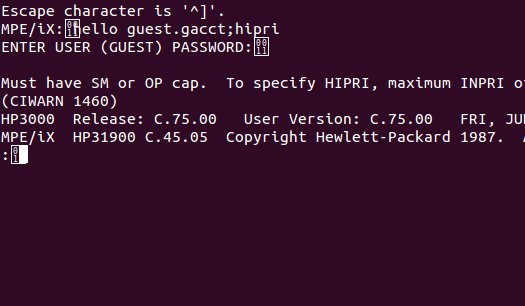
It’s been a long time coming, but there is now an option to move HP’s MPE/iX environment over to modern hardware. Stormasys now has a working product that will allow you to run MPE/iX in a virtual environment running on Intel processors (Core i7 or Xeon) with a 64 bit Linux host. Aside from getting away from the increasingly hard to find old hardware, the CharonHPA system more than doubles the E3000 Performance Units of an e3000-A400 system. More information is available at the Stormasys website, including a working demo install that you can log into over telnet.
Dell PowerEdge 12th Generation Servers
Dell’s highest performing, most innovative servers ever.
The bizarre story of Sealand and Havenco

If you have been kicking around the internet for a while, you have no doubt heard some version of the Havenco story. It was a data center that was set up in the Principality of Sealand that called to mind the fictional data haven from Neal Stephenson’s Cryptonomicon. The idea was a data store that wouldn’t be subject to the laws of any of the governments in the world. It’s one that sounds good at first blush, but was rather troubled in actual practice. Really though, that is just one small piece of what is the rather amazing story of Sealand’s history.
James Grimmelmann has an article posted at ars technica that does a great job at telling the tale. It’s a companion to his 80 page article for the University of Illinois Law Review called ‘Sealand, HavenCo, and the Rule of Law’. That is available as a pdf, and is a fascinating story that is well worth a read. It calls to mind the old standard that truth is stranger than fiction. As James puts it:
“The story itself is fascinating enough: it includes pirate radio, shotguns, rampant copyright infringement, a Red Bull skateboarding special, perpetual motion machines, and the Montevideo Convention on the Rights and Duties of State.”