Failed installation disk? Make a copy.

This is a bit of an odd fix. And, honestly, kind of a long shot. That being said, when all else fails… Here’s the story. We had an OpenView storage management appliance III that came with the HP QuickRestore CD. If you’ve used any of these before, you know it’s a pretty simple procedure. Boot off the CD, a few clicks, and you have a fresh system all ready to configure.
This time though, not so much. Every time the restore would get to 99% there would be an error saying that the image was corrupt. Making it more puzzling, this was a new CD, fresh out of the packaging, with not a mark on it. After trying different hard drives, a different CD-ROM drive, and a host of other possibilities, it became clear that the new CD was junk.
Rather than track down a new one, I tried one last hail mary, simply making a copy of the bad CD. Fortunately, the stars aligned and, Tebow be praised, the error correction in the burning program fixed whatever was wrong with the original. Using the copy, the system installed as it should. Obviously, your mileage may vary, but it’s something to keep in mind.
Tags: OpenView storage, QuickRestore
0 comments
You must be logged in to post a comment.